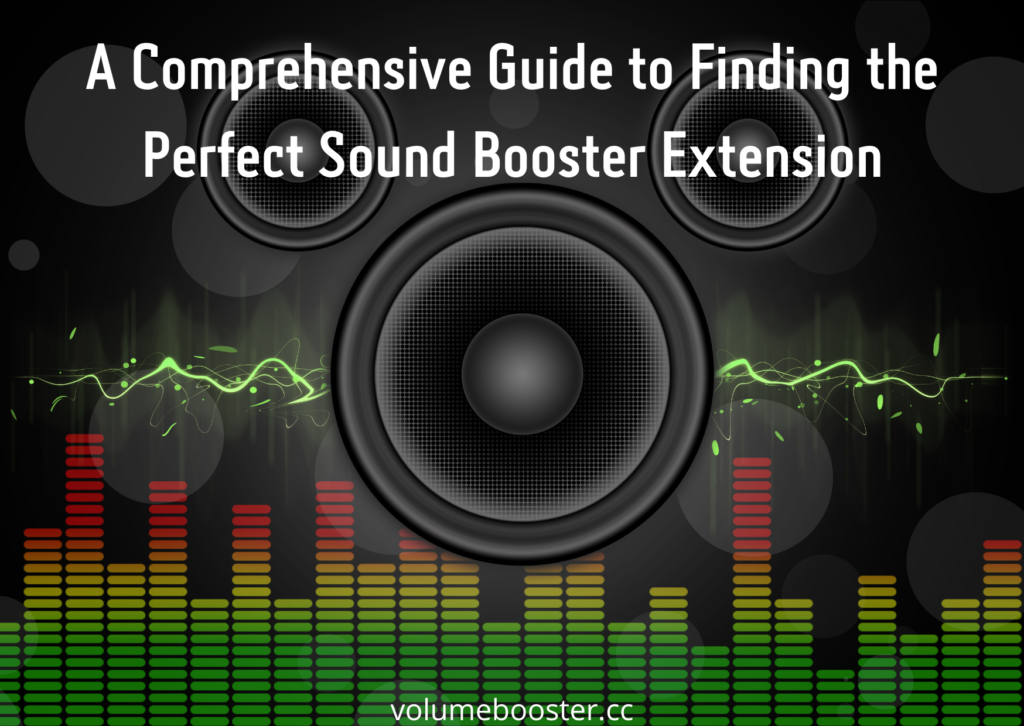
Are you constantly cranking up your computer’s volume to hear every subtle detail in your music or videos? Do you wish you could amplify the audio even more without sacrificing sound quality or blowing out your speakers? If so, a quality sound booster extension may be just what your ears crave.
But with dozens of options, how do you determine which fits your needs and preferences? Don’t just settle for the first one you stumble upon. This comprehensive guide will walk you through the key factors when selecting a Chrome sound booster extension.
Follow our advice, and you’ll end up with an extension that enhances—not hinders—your listening experience.
Determine Your Audio Enhancement Needs
Before even browsing potential extensions, take a moment to reflect on precisely how you want to amplify your computer’s default audio capabilities. Ask yourself:
- Do you just want to turn up volumes? A basic volume booster extension may suffice if simply making sounds louder is your main goal.
- Do you want more nuanced audio controls? Look for more advanced extensions with features like equalisers for customising different frequency ranges.
- What types of audio do you mainly listen to? Music extensions provide different optimizations than those aimed at gaming, movies, or podcasts.
- Will you use headphones or external speakers? Extensions optimised for headphones likely sound underwhelming on large speakers, and vice versa.
Clearly defining your audio enhancement needs from the start prevents you from wasting time on extensions offering fancy capabilities you’ll never use.
Carefully Compare Key Features
Once you know precisely what audio improvements you want, research extensions with features matching your wish list. Let’s explore some of the most vital factors and capabilities to look for:
Volume Boost Capacity
- What’s the upper volume limit for amplification? 100%? 500% 1000%?
- Can volumes be controlled on a per-tab or per-site basis? Global adjustments may only be inconvenient.
- Is boosting granular or variable? Single boost buttons often lead to distortions.
Audio Optimizations
- Does it offer equalisation controls or presets? This allows customisation of bass, mids, trebles, etc.
- Any optimisations for headphones vs. external speakers? Improperly configured sound can impair directional audio cues.
- Are there toggles or presets for music, movies, gaming, etc.? Each has unique audio demands.
Clipping and Distortion Prevention
- Does it prevent clipping or distorted sound when cranking volumes too high? This protects speakers and ears alike.
- Any built-in compressor, limiter, or normaliser? These features keep sound clean even at loud volumes.
Ease of Use and Interface
- Simple and intuitive controls? Or overly complex with a steep learning curve?
- Does the interface cleanly integrate into Chrome without being obtrusive?
- Easy to adjust settings and switch between audio sources? Frustration sinks the experience.
Prioritise Safety, Performance, and Reliability
A high-quality sound booster leverages your computer’s resources to amplify audio without compromising stability or performance. Be sure any extension you install:
- Has no history of causing system crashes, lag, or bugs
- Won’t hog memory, RAM, or CPU cycles and slow down your computer
- Won’t damage speakers by pushing them beyond their limits
- Is updated and maintained regularly by developers
Also, user reviews should be reviewed to confirm its effectiveness and reliability before installation. Hundreds of positive 4 & 5-star ratings indicate an extension delivers on its promises.
Compare Paid vs. Free Options
Many capable sound-boosting extensions are available for free. However those with more advanced capabilities or immersive audio optimisations often require a paid subscription. When weighing the two, consider:
Free:
- Good for basic volume boosting
- May lack finer controls or presets
- Higher risk of bugs and glitches
Paid:
- Unlocks premium bass, surround, EQ features
- Ensures quality maintenance and updates
- Budget accordingly if a basic volume lift is all you need
Test free trials first, but recognise limitations compared to paid tools. An extension costing a few bucks per month may vastly improve your listening experience if optimised audio is a priority.
Test Drive Before Buying
Only blindly install a sound extension after confirming it enhances (not hinders) your audio experience. Most paid extensions offer free trial periods, allowing you to tinker with settings and determine:
- Is it easy and intuitive to configure and control?
- How cleanly does the interface integrate into my browser?
- Are the volume and audio improvements noticeable and effective?
- Does it cause any stability/performance issues?
- Are the features and optimisations worthwhile, or just gimmicky fluff?
Giving extensions a spin before committing guards against buyer’s remorse. Don’t settle for anything less than truly optimised sound.
Follow Best Practices for Happy Listening
To ensure your sound booster extension continues enhancing your audio experience:
- Update Regularly – Install updates promptly to fix bugs and improve performance
- Tweak Carefully – Gradually adjust equaliser settings and volume levels until optimal
- Watch Resources – If your computer lags, try closing other programs hogging resources
- Use Responsibly – Never max out volumes for prolonged periods to avoid harming your hearing or speakers
- Uninstall Promptly – Ditch any extension causing repeated issues or underwhelming results
Final Thoughts – Find Your Perfect Audio Amplification
With knowledge of your precise needs, vigilance in comparing capabilities, and wisdom in following best practices, finding your ideal Chrome sound booster extension will feel effortless. Before blindly installing the first option you stumble across, leverage our advice in this guide to bask in amplified audio bliss.
Soon you’ll enjoy thunderous, optimised sound capable of transforming lacklustre listening into an immersive sonic experience. The perfect extension awaits! Now get out there, amplify those audio settings, and enjoy your music, movies, and gameplay like never before. Your ears will thank you.